How to connect Davis rain gauges to MeteoHelix personal weather stations
/Davis rain gauge connected to a MeteoHelix IoT Home personal weather station.
QUESTION: How do I connect a Davis rain gauge to a MeteoHelix® personal weather station?
ANSWER: The MeteoHelix IoT Home personal weather station along with the MeteoHelix IoT Pro professional micro-weather station come equipped with an optional rain gauge cable. The cable has two wire leads that need to be connected to the two electrical contacts on any tipping bucket or magnetic rain gauge.
Davis rain gauges come with a 40 ft (12 m) cable which contains four wires, black, red, green and yellow. Green and yellow are redundant and black is not connected. You will only require any one of the following two combinations to connect to the MeteoHelix rain gauge cable wires: Red & Green or Red & Yellow.
Compatible rain gauge models:
Davis Model 6463M Metric Rain Gauge
Davis Stand Alone Rain Collectors 6463 & 6465
Davis AeroCone Rain Collector with Flat Base for Vantage Pro2
Davis AeroCone Rain Collector with Vantage Pro2 Mounting Base
Davis Rain Collector Cone and Heater Product number: 7721
All existing and past Davis rain gauges
Any manufacturer rain gauge with a Normally Open (NO) electrical contact mechanism.
The only requirement is that the magnetic switching contact of a rain gauge produces a momentary contact closure when the rain gauge registers its minimum water amount. This type of rain gauge electrical contact is called a “Normally Open” (NO) contact and is found on 90% of rain gauges on the market today.
References:
Davis Instruction Manuals Rain Collector with Flat Base User Manual (6463)
Specification Sheets Standalone Rain Collector Specifications (6463, 6465)
Application Notes Davis AeroCone Reduces Rainfall Error Caused by Wind