List of available downlink commands for MeteoHelix LoRaWAN weather stations
/BARANI DESIGN MeteoHelix IoT personal weather stations list of downlink commands
The following table lists all available downlink commands for MeteoHelix LoRaWAN weather stations
Command to change LoRaWAN keys Choose command:
#Port:100 # Send OTAA negotiation paremeters to the device
#Port:101 # Send ABP negotiation parameters to the device
#Port:102 # Send RX2 communication parameters to the device
#Port:103 # Switch device to the "Automatic data rate" mode
#Port:104 # Set "Data Rate" of transmission
#Port:105 # Switch device to the "Automatic Reply" mode
#Port:106 # Set "Confirmed Uplinks" 0 - disabled/ 1 -enabled
#Port:107 # Make Rejoin with delay - send 1 to port 107, and device after 1min will perform rejoin
#Port:130 # Device Time Synch
LoRaWAN Network Security and Data encryption
DevEUI - 64 bit end-device identifier, EUI-64 (unique)
DevAddr - 32 bit device address (non-unique)
AppEUI (renamed to Join EUI in LoRaWAN 1.05+) - 64 bit application identifier, EUI-64 (unique)
GatewayEUI - 64 bit gateway identifier, EUI-64 (unique)
The Network Session Key (NwkSKey) is used for interaction between the Node and the Network Server. This key is used to check the validity of messages (MIC check). In the backend of The Things Network this validation is also used to map a non-unique device address (DevAddr) to a unique DevEUI and AppEUI.
The Application Session Key (AppSKey) is used for encryption and decryption of the payload. The payload is fully encrypted between the Node and the Handler/Application Server component of The Things Network (which you will be able to run on your own server). This means that nobody except you is able to read the contents of messages you send or receive.
These two session keys (NwkSKey and AppSKey) are unique per device, per session. If you dynamically activate your device (OTAA), these keys are re-generated on every activation. If you statically activate your device (ABP), these keys stay the same until you change them.
Dynamically activated devices (OTAA) use the Application Key (AppKey) to derive the two session keys during the activation procedure. In The Things Network you can have a default AppKey which will be used to activate all devices, or customize the AppKey per device.
AppEUI (LoRaWAN 1.02) has been renamed to Join EUI (LoRaWAN 1.05+) in LoRaWAN versions 1.05 and higher
Each device is assigned a dynamic 32 bit Device Address (DevAddr) upon joining a LoRaWAN network. For The Things Network, the first 7 bits are fixed with the remaining 25 bits assigned to individual devices.
Adaptive Data Rate (ADR) of MeteoHelix weather stations
SF7BW125 is usually a good place to start, as it consumes the least power and airtime. If you need more range, you can slowly increase until you have enough. You can also enable adaptive data rate, the network will then be able to automatically optimize your data rate.
Over-the-Air Activation (OTAA)
Over-the-Air Activation (OTAA) is the preferred and most secure way to connect with The Things Network. Devices perform a join-procedure with the network, during which a dynamic DevAddr is assigned and security keys are negotiated with the device.
Activation by Personalization (ABP)
In some cases you might need to hard code the DevAddr as well as the security keys in the device. This means activating a device by personalization (ABP). This strategy might seem simpler, because you skip the join procedure, but it has some downsides related to security.
Please note:
Consulting services for 3rd party implementations of remote commands and code checking or validation incur a cost of 100€ per hour billed in 15 minute intervals.
Non-disclosure agreement may be required to be signed for consulting services.